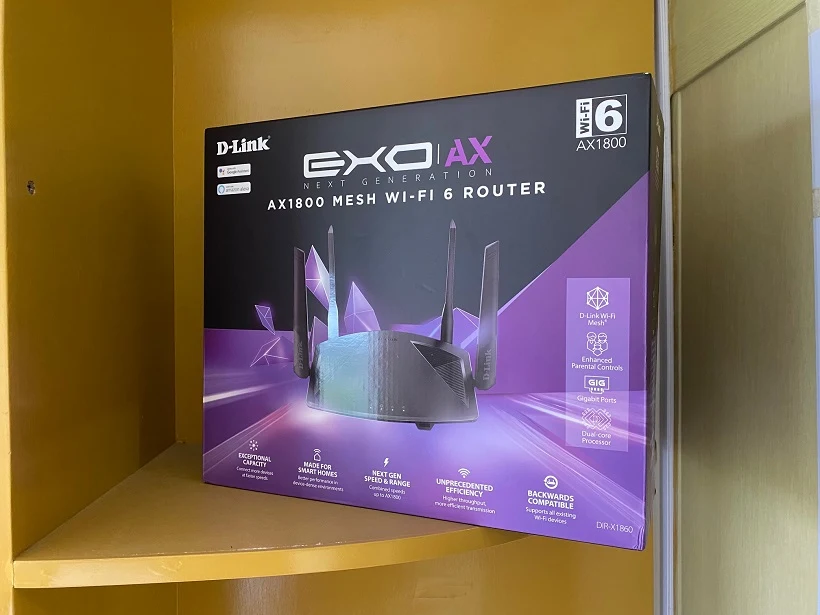D-Link WiFi 6 Router (DIR-X1860) Review
With most of the households owning multiple devices amidst the pandemic, it is a glaring fact that our home networks will be overwhelmed by data transfer requirements of these devices; thus slow network speeds and low efficiency are the inevitable problems.
With Wi-Fi 6 having the promise of faster and efficient network, this newest version of WLAN technology has been getting rave reviews lately. There are tons of high-end Wi-Fi 6 routers in the market today, but D-Link is offering a Wi-Fi 6-capable router in a very convincing price. Interested? Join me in this D-Link DIR-X1860 AX1800 Mesh WiFi 6 Router review.
Unboxing and Setup
The D-Link AX1800 WiFi 6 router (DIR-X1860) is packaged in a slick purple-blackish box just like the previous D-Link devices that we have reviewed. Opening it, we are greeted by the Smart AX1800 WiFi 6 router, ethernet cable, power adapter, and some paper works - the quick install card, installation guide, and warranty information.
Design
The D-Link AX1800 WiFi 6 router comes off with a black colorway. Obviously, it has a plastic build with smooth matte finish. The main router is a box with 4 antennas permanently attached to its sides and back. It could definitely steal attention when placed in your desk or mounted on a wall due to its futuristic looks.Performance
Of course, the main reason why you're buying this router is its Wi-Fi 6 capability. It's the new generation Wi-Fi that promises a boost in speed than the previous generation. Theoretically, it can peak at 9 Gbps speed. However, the Wi-Fi 6 technology offers more than just a speed boost, it also manages the efficiency and integrity of your network. This technology is very promising since most of our households now have many Wi-Fi devices connected in a single network; and Wi-Fi 6 does a pretty good job in fortifying the integrity of the network. Needless to say, with traditional Wi-Fi routers, the added devices will definitely take a toll on the network, thus causing slow data transfer.MU-MIMO and OFDMA: Why are these important?
WiFi 6 uses the upgraded Multiple User, Multiple In, Multiple Out technology (MU-MIMO) which technically allows the router to connect to multiple devices simultaneously, in contrast to the traditional process which only broadcasts to one device at a time. With the new D-Link AX1800 Wi-Fi 6 Router (DIR-X1860), you can deliver data up to 4 simultaneous streams with less latency in its dual-band WiFi. It has combined speeds up to 1774 Mbps (574 Mbps at 2.4GHz + 1200 Mbps at 5GHz).Likewise, the D-Link DIR-X1860 Wi-Fi 6 Router utilizes the Orthogonal Frequency Division Multiple Access or OFDMA. This wireless tech allows one transmission to deliver data to multiple devices simultaneously. This means that in every transmission of a Wi-Fi signal, router pushes out more data to your devices. This tallies an increase of 38% in speed compared to the Wi-Fi 802.11ac. In terms of capacity, the router has an exceptional capacity with up to 4x greater capacity than 11ac, so more devices can connect at the same time.
WiFi 6 Improves Device Battery Life
The D-Link DIR-X1860 AX1800 Wi-Fi 6 router also employs the Target Wake Time feature which significantly reduces battery consumption of devices. This technology allows devices to schedule communications with the router, reducing the needed time to transmit power in the devices' antennas. In turn, less battery draining is achieved. If you have multiple smart home devices, this feature definitely comes handy.Security, Others
The D-Link DIR-X1860 Wi-Fi 6 Router has the industry's standard 128-bit Wi-Fi encryption. We are familiar with this standard as the WPA3. The router also comes with Parent Control that blocks a certain site or device when scheduled.
What's even more exciting is the fact that the router connects with Google Assistant and Amazon's Alexa. You can also manage your Wi-Fi bands in one single Wi-Fi name. This means that you don't need to have separate SSIDs for your 5GHz and 2.4GHz bands.
D-Link Mesh Technology Support
The device also supports other Mesh devices off the D-Link catalog. You can just mix and match compatible mesh-capable routers to the DIR-X1860 router, and create an extended network in your home. I'm actually pretty happy with this capability since I own a COVR-1100 AC1200 router system.
Speed testing
I tried gathering speeds using a laptop in different parts of the house. Normally, I place the router in the living room. The router definitely works well with close-ranged performance. I have a 25Mbps plan, and the speeds are consistent in the different parts of the house.
Verdict: Should You Buy The D-Link DIR-X1860 AX1800 WiFi 6 Router?
Specifications
- WiFi 6 (11ax)
- 4 Antennas
- Speeds up to AX1800 (574 Mbps + 1200 Mbps)
- Dual-band WiFi, up to 4 simultaneous streams
- 80 MHz contiguous channel width
- 4 Gigabit Ethernet LAN ports
- Gigabit Internet (WAN) port
- Supports latest 128-bit wireless encryption
- VPN wizard and passthrough
- Intelligent QoS engine for traffic optimization
- ₱5,390 (
₱5,500) in Lazada - ₱5,500 in Shopee